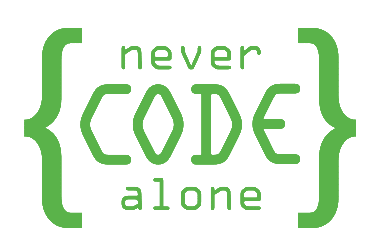„Die Brand Colors sind definiert, aber warum funktionieren sie nicht in Production?“ Kennt ihr das? Nach über 15 Jahren Erfahrung in Softwarequalität, Open Source und Remote Consulting zeigen wir euch heute, wie ihr Brand Colors in Tailwind CSS v4 richtig implementiert – ohne Kopfschmerzen und mit garantiertem Erfolg.
Warum Brand Colors mehr als nur Farben sind
Brand Colors sind das visuelle Rückgrat eurer digitalen Präsenz. Studien zeigen: Nutzer bilden sich innerhalb von 50 Millisekunden eine Meinung über eure Website – und 90% dieser Bewertung basiert auf Farben. Mit Tailwind CSS v4 hat sich die Art, wie wir Brand Colors implementieren, grundlegend verändert. Die neue @theme Direktive macht Schluss mit komplexen Config-Files und bringt CSS-First-Development auf ein neues Level.
Das Team von Never Code Alone hat in unzähligen Projekten erlebt: Ein durchdachtes Color System ist der Unterschied zwischen „noch eine Website“ und einer Marke, die im Gedächtnis bleibt.
Die 10 häufigsten Fragen zu Brand Colors in Tailwind CSS – direkt beantwortet
1. Wie füge ich Custom Brand Colors in Tailwind CSS v4 hinzu?
Die neue @theme Direktive macht es überraschend einfach:
/* app.css */
@import "tailwindcss";
@theme {
--color-primary: #121212;
--color-primary-light: #2a2a2a;
--color-primary-dark: #0a0a0a;
--color-accent: #ff6b35;
}Sofort verfügbar als bg-primary, text-primary-light, border-accent – keine Config-Files, keine Build-Probleme. Das ist CSS-First Development, wie es sein sollte.
Pro-Tipp aus der Praxis: Nutzt semantische Namen wie primary, secondary statt blue, red. Warum? Wenn sich eure Brand Colors ändern, müsst ihr nicht jeden Klassennamen im Code anpassen.
2. Warum funktionieren meine Brand Colors nach dem Update auf v4 nicht mehr?
Der häufigste Fehler beim Upgrade:
Alter Weg (v3):
// tailwind.config.js
module.exports = {
theme: {
extend: {
colors: {
brand: '#ff6b35'
}
}
}
}Neuer Weg (v4):
@theme {
--color-brand: #ff6b35;
}Wichtig: Der --color- Prefix ist Pflicht! Ohne diesen generiert Tailwind keine Utility Classes. Nach 15 Jahren Consulting wissen wir: Diese kleinen Details machen den Unterschied zwischen „funktioniert“ und „funktioniert perfekt“.
3. Wie nutze ich CSS Variablen für Brand Colors in Tailwind?
CSS Variablen machen eure Colors dynamisch anpassbar:
:root {
--acme-brand-hue: 220;
--acme-brand-saturation: 90%;
}
@theme inline {
--color-primary: hsl(
var(--acme-brand-hue)
var(--acme-brand-saturation)
50%
);
}Der Clou: Mit @theme inline bleiben eure Variablen reaktiv. Perfekt für Theme-Switcher oder A/B-Tests mit unterschiedlichen Brand Colors.
4. Wie überschreibe ich die Default Colors mit eigenen Brand Colors?
Zwei Wege – je nach Anforderung:
Einzelne Farben überschreiben:
@theme {
--color-gray-500: #5a5a5a; /* Euer Brand-Gray */
--color-blue-600: #0052cc; /* Euer Brand-Blue */
}Kompletter Reset (für Design-Systeme):
@theme {
--color-*: initial; /* Alle Defaults weg */
--color-primary: #121212;
--color-secondary: #ff6b35;
--color-neutral: #808080;
/* Nur eure Colors */
}Entscheider-Perspektive: Ein konsistentes Color System reduziert Design-Debt und macht zukünftige Änderungen trivial.
5. Kann ich Brand Colors mit Opacity Modifiern verwenden?
Absolut! Aber es gibt einen Trick:
@theme {
/* RICHTIG: Nur Channel-Werte */
--color-primary: 18 18 18;
}
/* Verwendung */
.element {
@apply bg-primary/50; /* 50% Opacity */
}Häufiger Fehler:
/* FALSCH: Mit Farbfunktion */
--color-primary: rgb(18 18 18);
/* Opacity Modifier funktionieren nicht! */6. Wie integriere ich Brand Colors in UI-Libraries wie Flowbite?
Specificity-Konflikte sind real. Unsere bewährte Lösung:
@theme {
--color-primary-500: #0052cc;
}
/* Override Flowbite mit höherer Specificity */
.btn-primary {
background-color: theme('colors.primary.500') !important;
}
/* Oder via Layer für sauberen Code */
@layer components {
.btn-brand {
@apply bg-primary-500 hover:bg-primary-600
text-white font-semibold;
}
}Team-Synergie: Dokumentiert eure Overrides zentral – spart Debugging-Zeit bei neuen Team-Mitgliedern.
7. Wie erstelle ich ein konsistentes Color System für mehrere Themes?
Multi-Theme-Support professionell gelöst:
/* Light Theme */
@theme {
--color-surface: #ffffff;
--color-content: #1a1a1a;
}
/* Dark Theme */
html.dark {
@theme {
--color-surface: #121212;
--color-content: #f5f5f5;
}
}
/* Brand Theme */
html.brand {
@theme {
--color-surface: #0052cc;
--color-content: #ffffff;
}
}Verwendung überall gleich:
<div class="bg-surface text-content">
<!-- Funktioniert in allen Themes -->
</div>8. Warum werden meine Brand Colors nicht in der IDE angezeigt?
IntelliSense braucht Hilfe bei v4:
Lösung 1: Tailwind CSS IntelliSense Extension Settings:
{
"tailwindCSS.experimental.classRegex": [
["@theme\s+{([^}]*)}"]
]
}Lösung 2: Explizite Type-Hints:
/* @type {import('tailwindcss').Config} */
@theme {
--color-brand: #ff6b35;
}Developer-Experience: Nach einem Neustart erkennt VS Code eure Custom Classes. Manchmal sind die einfachen Lösungen die besten.
9. Wie teste ich Brand Colors auf Accessibility?
WCAG-Compliance ist nicht optional:
// test-colors.js
import { wcagContrast } from 'wcag-contrast';
const colors = {
primary: '#121212',
surface: '#ffffff'
};
const ratio = wcagContrast(colors.primary, colors.surface);
console.log(`Contrast Ratio: ${ratio}`); // Minimum: 4.5:1
// In Tailwind direkt testen
@theme {
--color-primary: oklch(0.129 0.042 264.695);
/* OKLCH macht Kontrast-Berechnung einfacher */
}Best Practice: Testet jede Color-Kombination, die Text enthält. Tools wie WebAIM’s Contrast Checker gehören in eure Testing-Pipeline.
10. Wie migriere ich Brand Colors von Tailwind v3 zu v4?
Strukturierte Migration ohne Produktionsausfall:
Schritt 1: Parallel-Setup
/* Behaltet tailwind.config.js während Migration */
/* Neue v4 Colors in app.css */
@theme {
--color-primary: #121212;
}Schritt 2: Schrittweise Umstellung
# Find & Replace mit Backup
find . -name "*.jsx" -exec sed -i.bak 's/bg-brand-500/bg-primary/g' {} ;Schritt 3: Cleanup
// Nach erfolgreicher Migration
// tailwind.config.js -> PapierkorbMigration-Tipp: Plant 2-3 Sprints für die vollständige Umstellung ein. Rushed migrations = Production bugs.
Best Practices aus über 15 Jahren Consulting-Erfahrung
Nach unzähligen Projekten haben wir bei Never Code Alone folgende Standards etabliert:
✅ Semantic Naming: primary, surface, content statt blue, white, black
✅ Token-First: Alle Colors als CSS Custom Properties
✅ OKLCH für Accessibility: Bessere Kontrast-Berechnung als HEX
✅ Documentation: Color-Palette im Storybook oder Style Guide
✅ Testing: Automatisierte Contrast-Checks in CI/CD
Der entscheidende Vorteil für eure Projekte
Ein durchdachtes Brand Color System ist mehr als Ästhetik – es ist Business Value:
- Reduzierte Entwicklungszeit: Einmal definiert, überall nutzbar
- Konsistente User Experience: Keine Farb-Inkonsistenzen mehr
- Einfache Theme-Updates: Brand-Refresh in Minuten statt Wochen
- Verbesserte Accessibility: WCAG-Compliance von Anfang an
- Team-Effizienz: Klare Standards = weniger Diskussionen
Direkte Unterstützung für euer Team
Ihr kämpft mit Brand Colors in eurem Design System? Oder braucht ihr Expertise bei der Migration zu Tailwind v4? Mit über 15 Jahren Erfahrung in Softwarequalität und Remote Consulting unterstützen wir euch gerne – pragmatisch, effizient und ohne Buzzword-Bingo.
Kontakt: roland@nevercodealone.de
Gemeinsam bringen wir eure Brand Colors auf das nächste Level – keine theoretischen Konzepte, sondern praktische Lösungen, die in Production funktionieren.
Fazit: CSS-First ist die Zukunft
Tailwind CSS v4’s @theme Direktive ist kein Hype – es ist die logische Evolution von Design-Token-Management. Die CSS-First Approach reduziert Build-Komplexität, verbessert Developer Experience und macht Brand Colors zu First-Class Citizens in eurem Code.
Startet heute: Definiert eure erste Brand Color mit @theme { --color-primary: #yourcolor; } und erlebt den Unterschied. Die Einfachheit wird euch überraschen.
Never Code Alone – Gemeinsam für bessere Software-Qualität!